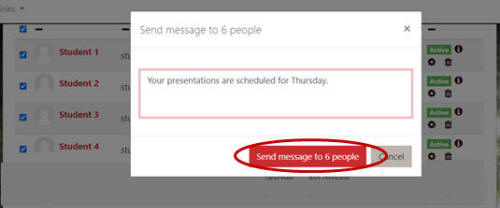Home - Information Services - Get Help - How-to-Guides - Moodle - Moodle for Faculty - Messaging - Send a Message to Your Students
Send a Message to Your Students
- Click Participants on the left navigation pane.
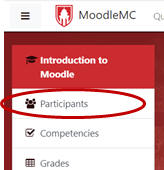
- Click Select all.
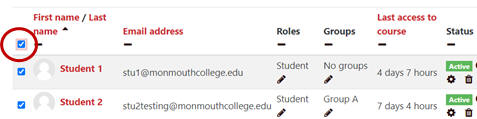
- Click the Choose… drop-down menu and
select Send a message.
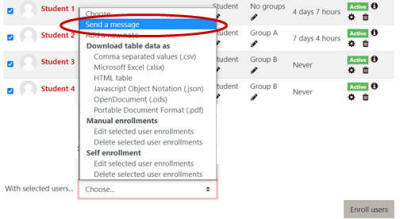
- Type your message.
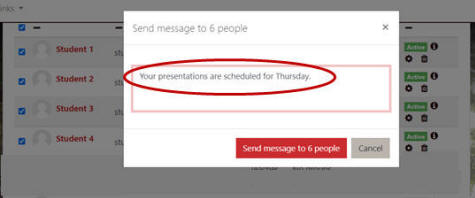
- Click Send message to [x] people.