Home - Information Services - Get Help - How-to-Guides - Moodle - Moodle for Faculty - Resources - Add a Label
Add a Label
A label is text that you add to a week or topic section. Labels can be placed anywhere within a section, so they are useful for organizing content or for short messages. An example of a label is shown below.
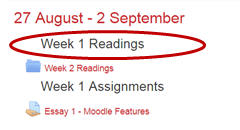
To add a label:
- On the course home page, click Turn editing on.
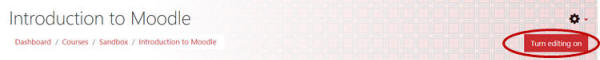
- In the desired section, click Add an activity or resource.

- Select Label.
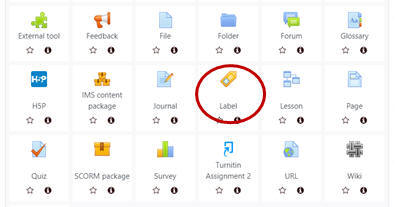
- Under General, in the Label text
area, enter and format the label text.
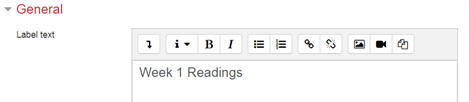
- Click Save and return to course.
