Home - Information Services - Get Help - How-to-Guides - Moodle - Moodle for Faculty - Sections - Add a Section Summary
Add a Section Summary
A section summary is a short piece of text that you add
underneath a section heading. An example of a section summary is
shown below.

To add a section summary:
- On the course home page, click Turn editing on.
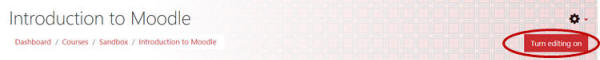
- Across from the section title, click Edit
and select Edit week or Edit topic.

- Enter and format the summary text.
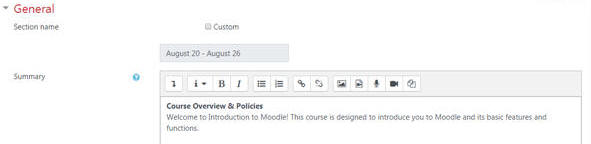
- Click Save changes.
