Home - Information Services - Get Help - How-to-Guides - Moodle - Moodle for Faculty - Sections - Change the Course Format to Weekly
Change the Course Format to Weekly
By default, new course sites use the Topics format, where each section has a customizable text label. If you'd prefer to organize the course by week (where each section has a date label), then you can change the course format to Weekly. Instructions for how to do this are below.
- On the course home page, click the Actions
(gear) icon
and select Edit settings.

- Under Course format, click the Format
drop-down menu and select Weekly format.
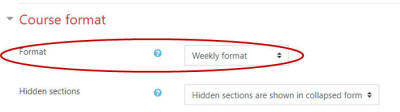
- Click Save and display.
