Home - Information Services - Get Help - How-to-Guides - Moodle - Moodle for Faculty - Set Up a New Course Site - Configure the Course Site Settings
Configure the Course Site Settings
Most of the settings for a course site won't need to be changed; however, you will need to change the Course visibility setting in order to make your course site accessible to students. (By default, a new course site is hidden, which means that students can't access it until you unhide it. You can unhide your site now, or whenever you're ready for students to access it.)
Also, if you want students to be able to view their grades in Moodle, then you'll need to turn on the Show gradebook to students setting. Instructions for changing these two settings are below.
- On the course home page, click the Actions
(gear) icon and select Edit settings.

- Under General, click the Course
visibility drop-down menu and select Show.
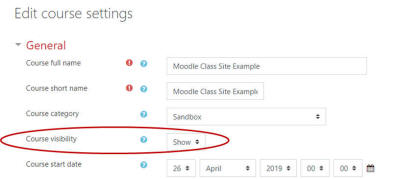
- If desired, under Appearance, click the Show
gradebook to students drop-down menu and select Yes.
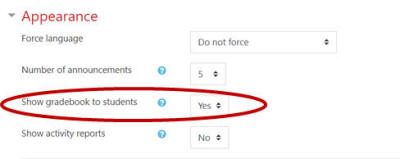
- Click Save and display.
