Home - Information Services - Get Help - How-to-Guides - Moodle - Moodle for Faculty - Course Site Settings - Show Grades to Students
Show Grades to Students
Students always may view grades for their individual assignments by opening their assignments from the course home page, but if you want them to be able to view a listing of all their grades in the course by clicking a Grades link on the left navigation pane, then you'll need to turn that on for them in the course settings (for each course). Instructions for how to do this are below.
- On the course home page, click the Actions
(gear) icon and select Edit settings.

- Under Appearance, click the Show
gradebook to students drop-down menu and select Yes.
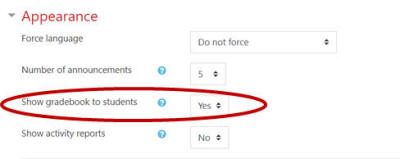
- Click Save and display.
