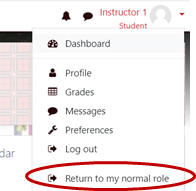Home - Information Services - Get Help - How-to-Guides - Moodle - Moodle for Faculty - View Your Course Site as a Student
View Your Course Site as a Student
- Click your name in the upper-right corner of the page and select
Switch role to.
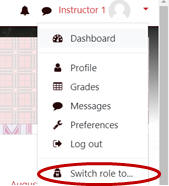
- Click Student. (After you click Student,
you should see Student appear under your name in
the upper-right corner of the page.)
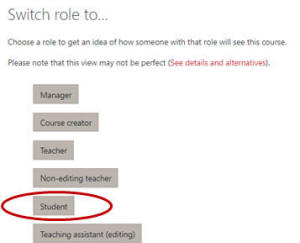
- When you're finished viewing your course as a
student, click your name in the upper-right corner of the page and
select Return to my normal role.