Home - Information Services - Get Help - How-to-Guides - Moodle - Moodle for Students - Edit Your Profile Page
Edit Your Profile Page
Your Moodle profile contains information about you that other MC Moodle users can view. By default, your Moodle profile includes your name and email address, but you can add additional information to it and upload a picture.
To edit your Moodle profile page:
- Click your name in the upper-right corner and select
Profile.
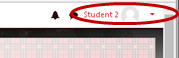
- Under User details, click Edit profile.

- Make the desired changes.
- Click Update profile at the bottom of the page.
