Home - Information Services - Get Help - How-to-Guides - Moodle - Moodle for Students - Log In to Moodle & Access a Course Site
Log In to Moodle & Access a Course Site
- Go to the MyMC page.
- Under Campus Links, click
Moodle - Learning Management System.
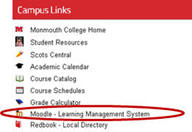
- Log in using your MC user name (e.g., jdoe) and
password.

- Click the title of the course that you want to access.
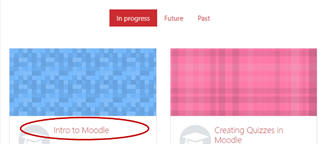
Note: Course sites appear under In Progress, Future, and Past based on semester start and end dates. If you can't find the course site you're looking for, then check with your professor. It could be that your professor isn't using Moodle or your professor hasn't made the course site available to students yet.
