Home - Information Services - Get Help - How-to-Guides - MyMC - Access MyMC
Access MyMC
- Go to the MC home page (http://www.monmouthcollege.edu).
- Click MyMC.
- If prompted, log in to the Forefront Threat
Management Gateway page with your MC user name and password.
Otherwise, proceed to the next step.

IMPORTANT! For security reasons, always select the public computer option whenever you're using a non-MC computer that's not your own. (The public computer option logs you out after 15 minutes of inactivity.)
- If you're a student, then the first time you access MyMC,
you'll need to activate the link to your MC email by clicking
Enter your credentials next to the weather icon and
entering your MC user name and password.
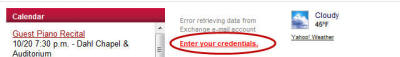
IMPORTANT! When you're finished using a MC lab or classroom computer, be sure to log off so that no one can access your MC email or WebAdvisor information.
