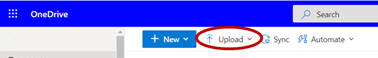Home - Information Services - Get Help - How-to-Guides - OneDrive - Upload a File or Folder of Files
Upload a File or Folder of Files
To upload a file (or folder of files) to OneDrive, drag the file (or folder of files) from your computer and drop it in the
My files area.
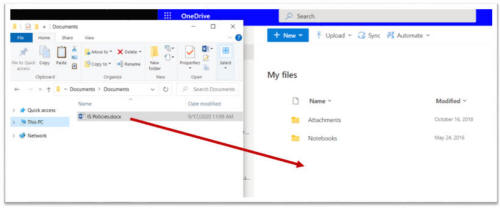
Note: You also can click the Upload button, select Files or Folder, and then select the file or folder that you want to upload.