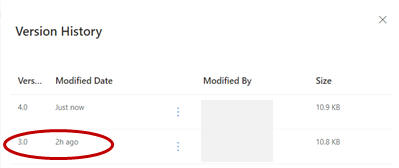Home - Information Services - Get Help - How-to-Guides - OneDrive - View a File's Version History
View a File's Version History
In OneDrive, you can view and restore previous versions of a file. Versions are created when the file is first uploaded or created and after a file has been opened, edited, and saved.
To view a previous version of a file:
- Right-click file and select Version history.
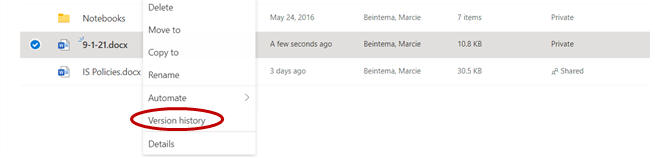
- Click the version you want to view.