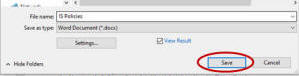Home - Information Services - Get Help - How-to-Guides - PDF Files - Convert a PDF File to a Word Document
Convert a PDF File to a Word Document
IMPORTANT! In order to convert a PDF file to a Word document, you must have Adobe Acrobat installed on your computer. At this time, Adobe Acrobat licenses are only available for Monmouth College faculty and staff. Please contact the Information Services office to obtain a license or for assistance converting a PDF file.
- Open the file in Adobe Acrobat by right-clicking it and select Edit with Adobe
Acrobat.
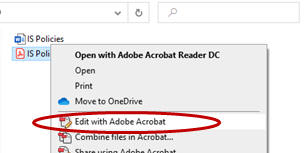
- On the File menu, select Export To
- Microsoft Word - Word Document.
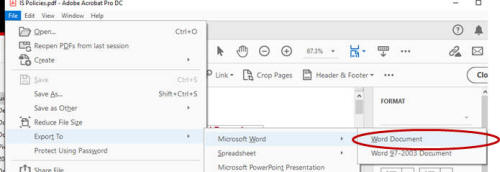
- Click Save.