Home - Information Services - Get Help - How-to-Guides - PDF Files - Print a PDF on Legal Size Paper
Print a PDF on Legal Size Paper
- On the File menu, select Print.
- On the Print window, click Page Setup.
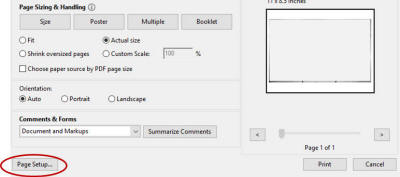
- Click the Size down arrow and select
Legal.
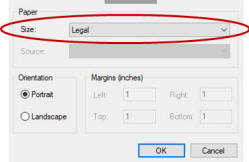
- If desired, under Orientation, select Landscape.
- Click OK.
- On the Print window, select Fit.
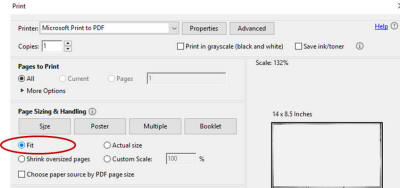
- Click Print.
