Home - Information Services - Get Help - How-to-Guides - PDF Files - Save a PDF File to Your Computer
Save a PDF File to Your Computer
Below are instructions for saving a PDF file to your computer in Internet Explorer, Edge, & Chrome.
Save a PDF File to Your
Computer in Internet Explorer
Save a PDF File to Your Computer in Edge
Save a PDF File to Your Computer in
Chrome
Save a PDF File to Your Computer in Internet Explorer
- Click the Save icon in the upper-left
corner.
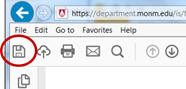
Save a PDF File to Your Computer in Edge
- Click on the PDF to display the black bar with the Save and Print icons.
- Click the Save icon in the upper-right
corner.

Save a PDF File to Your Computer in Chrome
- Click the Download icon in the
upper-right corner.

