Home - Information Services - Get Help - How-to-Guides - PDF Files - Sign a PDF
Sign a PDF
- Open the PDF file in Adobe Acrobat Reader.
- Click the Sign icon.
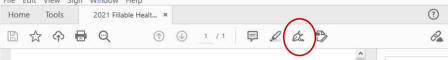
- Click Add signature.
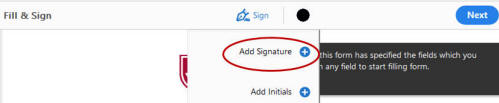
- Enter your signature.
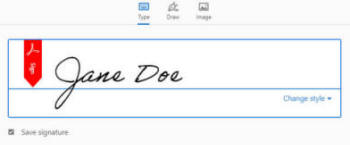
- If desired, click Change style and select a
different style.
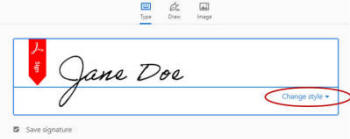
- Click Apply.
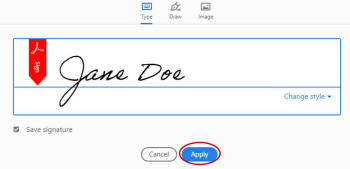
- Click on the PDF where you want to place the signature.
- Save the PDF file.
