Home - Information Services - Get Help - How-to-Guides - PowerPoint 2016 - PowerPoint 2016 New Features
PowerPoint 2016 New Features
- Theme Variations - Each theme on the
Design tab now has variations (colors and font schemes)
from which you can choose.

- Comments - Its now possible to insert comments
on the Comments pane.
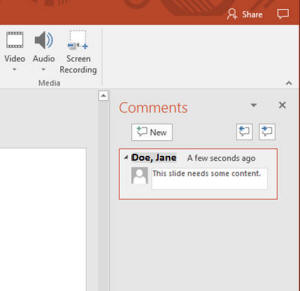
- Screen Recording - It's now possible to record your screen with
audio and embed the video in PowerPoint or save it as a separate
file.
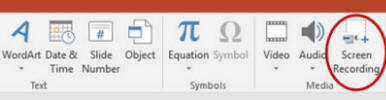
- PowerPoint Designer - PowerPoint Designer
proposes design ideas based on your content.
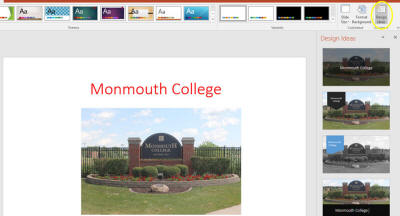
- Tell me what you want to do
- When you enter a word or phrase (e.g., insert chart) in the Tell
me what you want to do text box, a drop-down list with
related commands displays for quick access.

- Smart Lookup -When you right-click a word or
phrase and choose Smart Lookup, a list of definitions, Wiki articles, and top search results
from the web appears on the Insights pane.
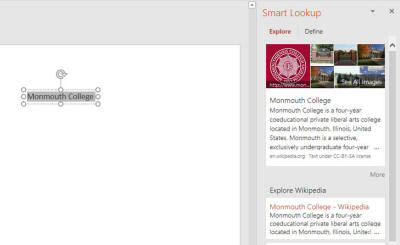
- Ink Equations - The Ink Equation
command enables you to insert an equation by writing it.

- Share Button - Clicking the
Share button enables
you to quickly save a file to your OneDrive or to a SharePoint site
or email a file as an attachment.

