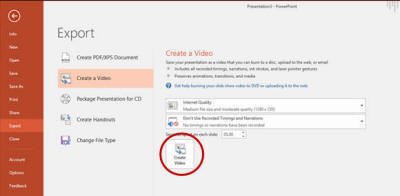Home - Information Services - Get Help - How-to-Guides - PowerPoint 2016 - Save a Presentation as a Video
Save a Presentation as a Video
- On the File tab, click Export
and select Create a Video.
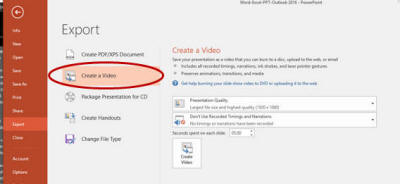
- Select the desired quality option.
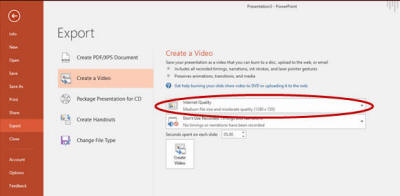
- Select whether you want to record timings and
narrations.
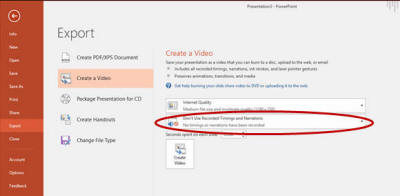
- Click Create Video.