Home - Information Services - Get Help - How-to-Guides - Printing - Connect to the Student Color Printer
Connect to the Student Color Printer
A color printer for student use is located in the Dahl computer lab (library basement). It costs $0.50 per page.To connect to the color printer from a lab computer:
- Click the Start button and select All Programs - Computer Assistant.
- On the Printing tab, double-click
Color – Hewes Library Student Color on the right.
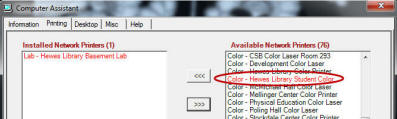
- Click Done.
