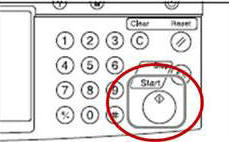Home - Information Services - Get Help - How-to-Guides - Printing - Kyocera Copiers - Send a Scan to an Email Address
Send a Scan to an Email Address
- Place the document in the copier on the glass or in the document feeder.
- Press Send.
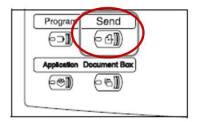
- Press E-Mail Addr Entry.
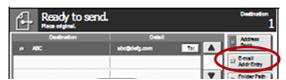
- Press E-mail Address.
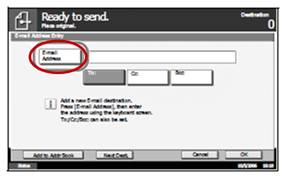
- Use the keypad to enter the email address (e.g., jdoe@monm.edu).
- Press OK.

- Press Start.