Home - Information Services - Get Help - How-to-Guides - Redbook - Change Your Mobile Phone Number
Change Your Mobile Phone Number
- Click Add/Edit My Cell Phone.
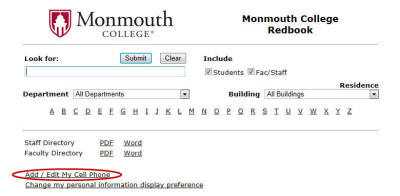
- Enter your new mobile phone number.
- If you DO NOT want your cell phone number published in the campus directory, then uncheck the I hereby give permission... checkbox.
- Click Finished.
