Home - Information Services - Get Help - How-to-Guides - Report Manager - Export Report Data - Export Report Data to a PDF File
Export Report Data to a PDF File
- After you run the report, click the Select a format down
arrow and select Acrobat (PDF) file.

- Click Export.
- Click Save. (Do not click
Open.)
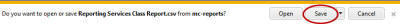
- Save the PDF file to your computer.
