Home - Information Services - Get Help - How-to-Guides - Report Manager - Sort Report Data - Sort Report Data in Report Manager
Sort Report Data in Report Manager
In Report Manager, some columns have a sorter button that you can use to sort the report in ascending or descending order. A sorter button is shown circled below.
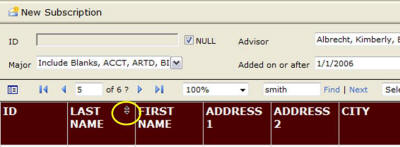
Clicking the sorter button sorts the report data in ascending order. The sorter button then changes to an up arrow button. Clicking on the up arrow button sorts the report data in descending order.
To sort by multiple columns, click the sorter button for the first column by which you want to sort, press and hold the Shift key, and then click the sorter buttons for the other columns by which you want to sort.
Note: If you would like to have a sorter button added to a column on a report, then please contact the Information Systems Center at x2106.
