Home - Information Services - Get Help - How-to-Guides - Report Manager - Subscriptions - Delete a Subscription
Delete a Subscription
- In Report Manager, click the My Subscriptions link.
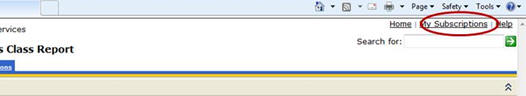
- Select the checkbox next to the subscription that you want to delete.
- Click Delete. A message displays that says, "Are you
sure you want to delete this item?"

- Click OK.
