Home - Information Services - Get Help - How-to-Guides - SharePoint - Files - Set an Alert for a Document or Folder
Set an Alert for a Document or Folder
If you'd like to know whenever a change occurs to file, then you can create an alert for it. (An alert is an email notification that summarizes the change.)You may select whether to receive alerts for all changes, added items only, changed items only, or deleted items only. You may also select how often to receive alerts immediately, daily, or weekly.
To set an alert:
- Right-click the file's
or folder's Show actions
(three
dots) icon and select Alert me.
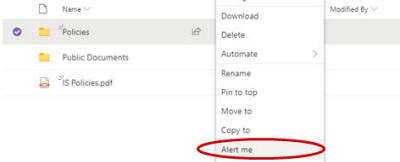
- Specify the desired options.
- Click OK.

