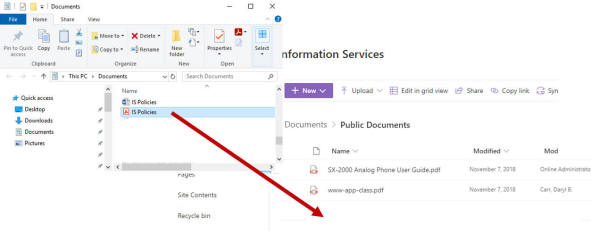Home - Information Services - Get Help - How-to-Guides - SharePoint - Files - Upload a File
Upload a File
- If you don't have the site's Documents library open already, then
click Documents on the left.
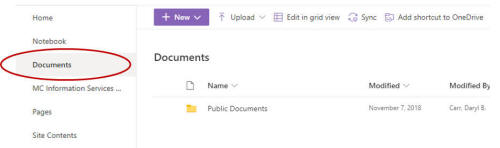
- If you want to upload the file into a folder, then open the
folder.
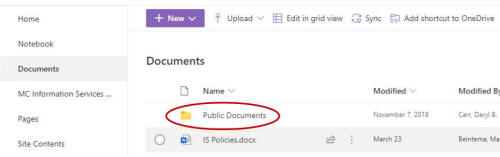
- Drag the file from your computer and drop it in the folder or
the Documents library upload area.