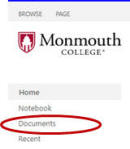Home - Information Services - Get Help - How-to-Guides - SharePoint - Access a MC SharePoint Site - Access a MC SharePoint Site from the Faculty or Staff Resources Page
Access a MC SharePoint Site from the Faculty or Staff Resources Page
- On the MyMC page, under Campus Links, click
Faculty Resources or Staff Resources.

-
Click SharePoint Resources.

- Click the desired option.
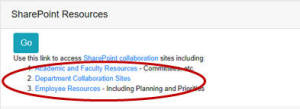
- If prompted, log in with your MC email address and password.
- Select the desired SharePoint site on the left navigation pane.
NOTE: Depending on how the SharePoint site is set up, you may need
to click the Documents link on the left navigation
pane to access
the files that have been uploaded to it.