Home - Information Services - Get Help - How-to-Guides - Microsoft Teams - Meetings - Schedule a Meeting from a Team
Schedule a Meeting from a Team
- On the Posts tab of the desired channel, click the Meet now
icon underneath the conversation box at the bottom of the page.
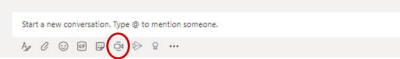
- Click Schedule a meeting.
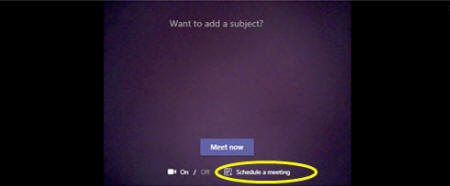
- Enter a title for the meeting, add the participants, specify the
meeting date & time, and add any additional information that you
want to provide about the meeting.
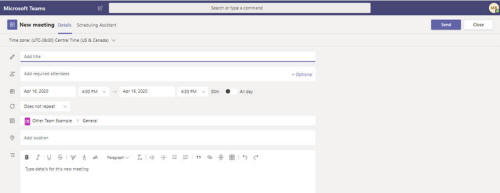
- Click Send.

