Home - Information Services - Get Help - How-to-Guides - Voice Mail - Access Your Voice Mail Messages
Access Your Voice Mail Messages
Access Your Voice Mail Messages in
Outlook or Outlook Web App
Access Your Messages Using the Phone
Access Your Voice Mail Messages in Outlook or Outlook Web App
To access voice mail messages in Outlook or Outlook Web App, open the message and click the Play
button. The message will play through your speakers.
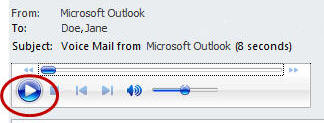
Access Your Messages Using the Phone
- From an on-campus phone, dial your phone extension.
- At the prompt, enter your PIN and press the # key.
- At the prompt, say Voice Mail (voice user interface) or press 1 (touch tone interface).
- Follow the prompts to access and listen to your voice mail messages.
