Home - Information Services - Get Help - How-to-Guides - WebAdvisor - Class Lists - Print a Class List
Print a Class List
- Go to MyMC.
- Under Campus Links, select Faculty
Resources.

- Select All Class Rosters of Currently Registered and Waitlisted Students.
- Select the desired session/year, department, course, and
section.
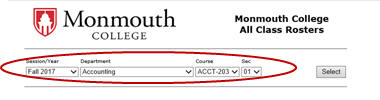
- If desired, across from Show, select the Pictures
checkbox.
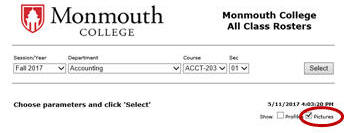
- Click Select.
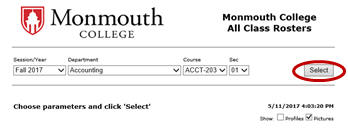
- Print the page.
