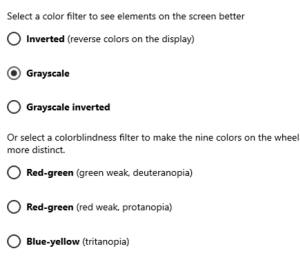Home - Information Services - Get Help - How-to-Guides - Windows 10 - Accessibility Features - Color Filters
Color Filters
If you have trouble distinguishing colors on the screen or if you have light sensitivity, applying a color filter can help you see the screen better.
Turn On Color Filters
- Click the Start button.
- Click the Settings icon.

- Select Ease of Access.
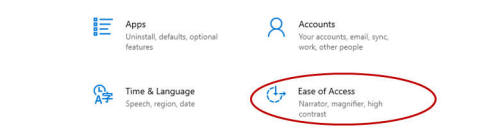
- Select Color filters.
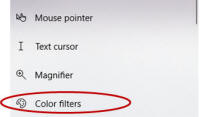
- Under Use color filters, change the setting to
On.
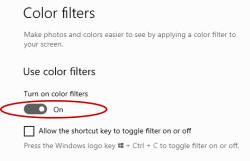
- Select the desired option.