Home - Information Services - Get Help - How-to-Guides - Windows 10 - Accessibility Features - Increase the Contrast
Increase the Contrast
- Click the Start button.
- Click the Settings icon.

- Select High contrast on the left.
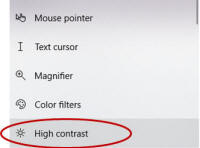
- Under Use high contrast, change the setting
to On.
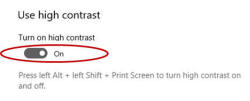
- Click the Choose a theme down arrow and select
the desired option.
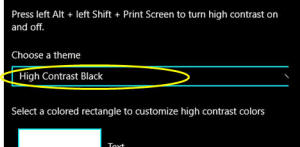
- Click Apply.
