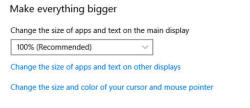Home - Information Services - Get Help - How-to-Guides - Windows 10 - Accessibility Features - Make Apps Larger
Make Apps Larger
- Click the Start button.
- Click the Settings icon.

- Select Ease of Access.
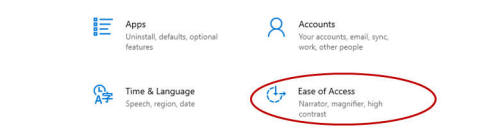
- Under Make everything bigger, click the
down-arrow and select the desired option or click Change the
side of apps and text on other displays and select the
desired option.