Home - Information Services - Get Help - How-to-Guides - Windows 10 - Action Center - Quick Action Commands
Quick Action Commands
Quick Actions are commands that enable you to quickly turn certain settings on and off and to open certain windows.
To display all of the Quick Action commands in the Action Center,
click Expand.
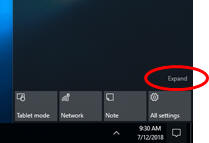
A description of each Quick Action command is below.
- Tablet Mode - When tablet mode is activated, Windows 10 becomes more touch friendly, and the Start menu displays in full screen mode.
- Network - Network displays your Internet connection status and provides access to other Network & Internet system settings.
- All Settings - All Settings provides access to your Windows 10 system settings.
- Location - When the Location setting is on, Windows, apps, and services can use your location. More information about the Location service is available at https://privacy.microsoft.com/en-us/windows-10-location-and-privacy.
- Focus Assist - Focus Assist is a "do not disturb" feature that suspends all system notifications so that you won't be distracted by them. When you turn Focus Assist off, all of the system notifications that you missed while it was turned on will display in the Action Center.
- Night Light - Night light uses warmer colors for screen display rather than typical blue light.
- VPN - VPN enables you to establish a VPN (virtual private network) connection.
- Project - When you're connected to a projector, Project enables you to quickly change the display to PC screen only, Duplicate, Extend, etc.
- Connect - Connect enables you to project your screen to a wireless device. (This feature currently is not available for MC computers.)
