Home - Information Services - Get Help - How-to-Guides - Windows 10 - Change a Default App in Windows 10 - Change the Default Email App
Change the Default Email App
By default, in Windows 10, the default email app is Windows Mail. To change the default email app to Outlook 2016, follow the steps below.
- In the search box next to the Start button,
enter default apps
and select Default app settings from the search
results list.

- Under Email, click Mail and
select Outlook 2016 from the list.
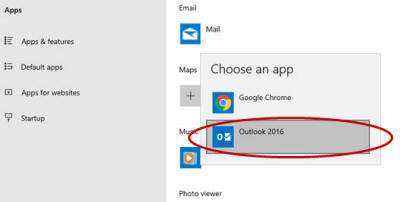
- Close the Settings window.
