Home - Information Services - Get Help - How-to-Guides - Windows 10 - Customize the Start Menu & Desktop - Change the Desktop Background
Change the Desktop Background
- Right-click on the desktop and select Personalize.
- Configure the background settings as desired.
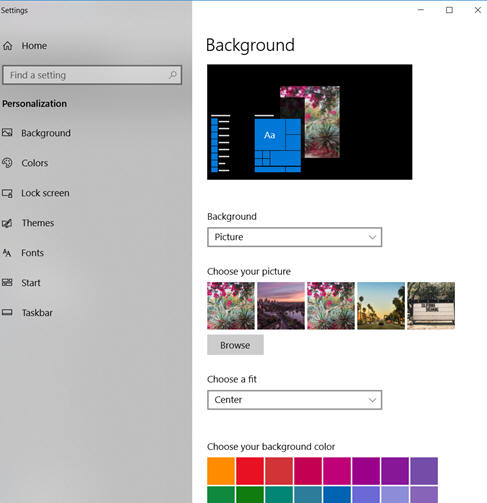
- Close the window.
