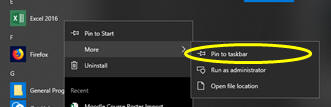Home - Information Services - Get Help - How-to-Guides - Windows 10 - Customize the Start Menu & Desktop - Pin a Program to the Start Menu or Taskbar
Pin a Program to the Start Menu or Taskbar
To pin an app to the Start menu, right-click its icon in the Programs list and select Pin to Start.

To pin an app to the Taskbar, right-click its icon in the Programs list and select More - Pin to taskbar.