Home - Information Services - Get Help - How-to-Guides - Windows 10 - Troubleshooting - Outlook Personal Folders Are Missing
Outlook Personal Folders Are Missing
If you've upgraded to Windows 10 and have messages stored in an Outlook personal folder, then you'll need to open personal folder in the new version of Outlook. Instructions for opening an Outlook personal folder are below.
- On the File tab, click Open & Export.

- Click Open Outlook Data File.
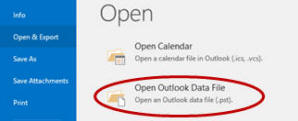
- Go to F:\Windows\Application Data\ Microsoft\Outlook.
- Select the personal folder file you want to open and click
OK. (After you click OK, the folder will
appear in the Folder List.)
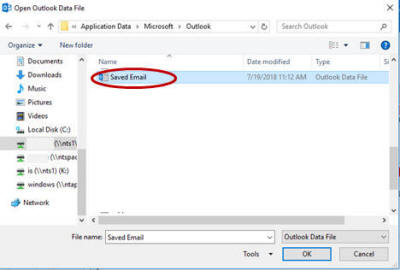
- Repeat steps 1 - 4 for each personal folder that you want to open.
