Home - Information Services - Get Help - How-to-Guides - Windows 10 - Troubleshooting - Printers Are Missing
Printers Are Missing
If you've upgraded to Windows 10, and your network-installed printers are missing, then you'll need to add them back. Instructions for doing this are below.
To connect to a MC printer:
- Click the Start button and select All programs - Computer Assistant.
- On the
Printing tab, under
Available Network Printers on the right, double-click the
printers to which you want to connect.
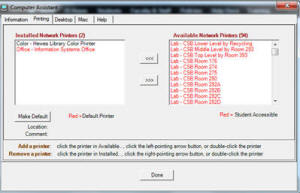
- When you're finished adding printers, under Installed Network Printers on the left, select the printer you want to use for your default printer and click Make Default.
- Click Done.
