Home - Information Services - Get Help - How-to-Guides - Windows 10 - Troubleshooting - Custom Templates Are Missing
Custom Templates Are Missing
If you've upgraded to Windows 10 and are missing custom templates in Word, PowerPoint, or other Office program, then you'll need to specify the template location in each program. Instructions for how to do this are below.
- Open the program.
- On program's the File tab, click
Options and select Save.
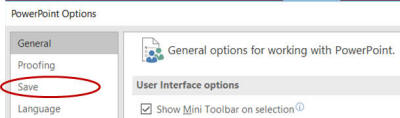
- In the Default personal templates location
field, enter F:\Windows\Application
Data\Microsoft\Templates\
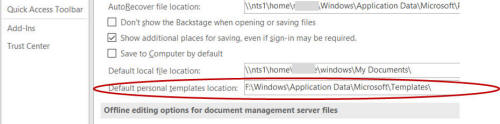
- Click OK. Your personal templates now should be available when you create a new file in the program.
