Home - Information Services - Get Help - How-to-Guides - Word 2016 - Footnotes & Endnotes - Convert Footnotes to Endnotes or Vice Versa
Convert Footnotes to Endnotes or Vice Versa
- On the References tab, click the Footnotes Dialog Box
Launcher.
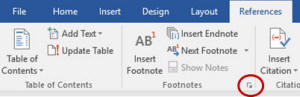
- Click Convert.
- Select the desired option.
- Click OK.
- Click Close.
