Home - Information Services - Get Help - How-to-Guides - Zoom - Zoom for Faculty - Breakout Rooms - Create Breakout Rooms
Create Breakout Rooms
- At any time during the meeting, click Breakout Rooms
at the bottom of the window. (If you donít see Breakout Rooms, then
click More and select Breakout Rooms or widen the
window.)

- Specify the number of breakout rooms that you want and how you
want students to be assigned to the rooms (either automatically or
manually).
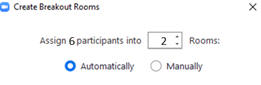
- Click Create Rooms.
- Click Open All Rooms.
