Home - Information Services - Get Help - How-to-Guides - Zoom - Zoom for Faculty - Hosting Meetings - Share Your Screen
Share Your Screen
- If you want to share a single window, such as a PowerPoint presentation or a web page, then open it.
- Click Share Screen at the bottom of the window.

- Click Screen (to share the entire desktop) or
click the window that you want to share.
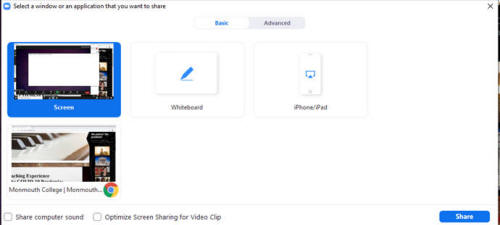
- If what you’re sharing has audio, then select Share
computer sound.

- Click Share.
- When you're finished sharing your screen, click Stop
Share at the top of the window.

