Home - Information Services - Get Help - How-to-Guides - Zoom - Zoom for Faculty - Recordings - Copy a Shareable Link to a Cloud Recording
Copy a Shareable Link to a Cloud Recording
- In the Zoom desktop client, click Meetings at
the top.

- Select Recorded.

- Select the desired meeting on the left.

- Click Open on the right.

- Sign in to the Zoom web portal with your MC email address and Zoom password.
- Click the meeting title.

- Click Copy sharable link.
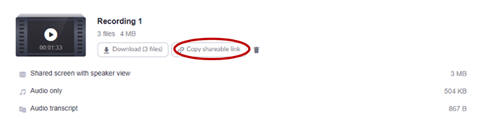
- Paste the link in an email message, post it Moodle, etc.
