Home - Information Services - Get Help - How-to-Guides - Moodle - Moodle for Faculty - Activities - Assignment Activity - Restrict Assignment Access to a Group of Students
Restrict Assignment Access to a Group of Students
Before you can restrict assignment access to a group of students, you first must create a group in Moodle of the students who you want to be able to access the assignment. (For example, you could create a group of off-campus students.) Instructions for creating a group are available at https://department.monm.edu/is/help-docs/moodle/faculty/groups/create-groups-manually.htm.
After you've created the group, follow the instructions below to restrict assignment access to that group.
- On the assignment's setting page, expand the Restrict access
section.
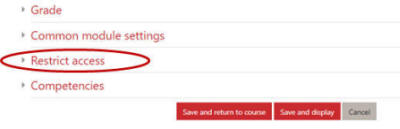
- Click Add restriction.
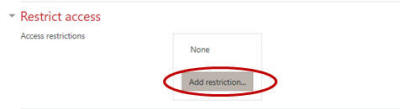
- Click Group.
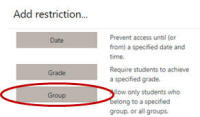
- Select the desired group from the Group
drop-down list.
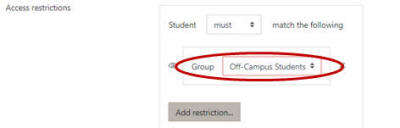
- Click Save and return to course.
