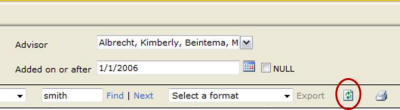Home - Information Services - Get Help - How-to-Guides - Report Manager - Run a Report
Run a Report
- Open a web browser and go to http://mc-reports/reports.
- Open the folder in which the report you want to run is located.
Note: If you donít know where the report is located, then you can search for it by typing a keyword from its title in the Search for field.

- Click the reportís title.
- Specify the report parameters. (For more information, see Report Parameters.)
- Click the View Report button.
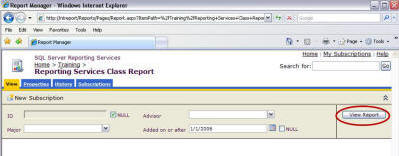
Note: If you leave the report open for an extended period of time and want to see the latest data without re-running the report, then click the Refresh button.