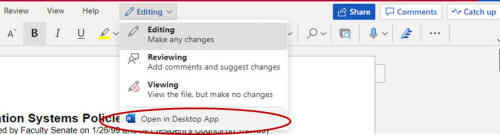Home - Information Services - Get Help - How-to-Guides - SharePoint - Files - Edit a File
Edit a File
By default, everyone who has access to a SharePoint site will be able to edit Office (e.g., Word, Excel, & PowerPoint) files located in the site's Documents library.
To edit a file, click it. (If you don't want others to be able to
edit the file at the same time, then check it out of the Documents
library first. See Check Out a File for Editing
for more information.)
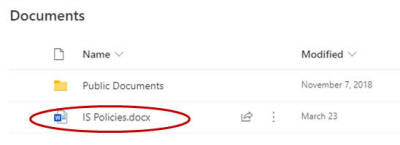
Word, Excel, and PowerPoint file will open in the online version of the app, and changes you make to the file will be saved to SharePoint.
If you want to edit the file in the desktop version of the app (vs. the online version), click Editing and select Open in Desktop App. (Changes you make to the file in the desktop app will be saved to SharePoint.)