Home - Information Services - Get Help - How-to-Guides - Remote Network & File Access
Remote Network & File Access
Overview
Students, faculty, and staff have two options for accessing their
files and MC programs from their personal devices: RemoteApp and
Remote
Desktop.
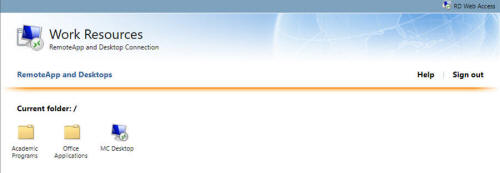
RemoteApp
RemoteApp enables you to access certain programs (Word, Minitab, Mathematica, etc.) on your computer without having to fully install them. (RemoteApp programs open in separate windows on your computer, and you can access your F: drive files and save files to your F: drive from within the programs just like you would on a campus computer.)
Launch a RemoteApp Program (Windows)
Remote Desktop
Remote Desktop provides you with access to your F: drive files and MC network-installed programs from a desktop that looks similar to the desktop you see when you log in to a campus computer.
Connect Using Remote Desktop on a Windows
PC
Connect Using Remote Desktop on a Mac
Connect Using Remote Desktop on a
Chromebook
For more Information about Remote Desktop, see the Remote Desktop help documentation.
